Working with the Pen tool
Draw a straight line
We need to master the drawing with the Pen tool to start creating a straight line.
To do this, we will create a corner anchor points with the Pen tool.
Straight lines are automatically generated as a result.
Steps to be taken,
In Illustrator, choose File> Open.
When the Open dialog box appears, navigate to the new document.
Press OK.
Select the Pen tool from the Tools panel
Click and release the left mouse button while we are in the work area.
This creates an anchor point first
Use the Pen tool to create anchor points first
Move the cursor to another part of us, and click and release the mouse.
The second point made lines. Pen tool automatically draw a straight line between two points we have made.
 Once we set anchor point, press and hold down the Ctrl key (Windows) and click on any empty area of the page.
Once we set anchor point, press and hold down the Ctrl key (Windows) and click on any empty area of the page.
This will cancel the choice and the end of the line.
If we do not cancel the selection and the end of the line, the Pen tool will continue to connect the line.
Hold down the Shift key, then click and release to create a second point line;
Pen tool automatically connects two points with straight lines. Because we have been holding down the Shift key while the second point is created,
Illustrator automatically draw perfect horizontal line.
Once again hold down the Shift key and click and release the left mouse button to set the three anchor points.
This time, the line is made perfect vertical line.
Pressing Shift while clicking allows us to make an angle of 90 - and 45-degrees with the Pen tool.
Select File and Save to save our jobs.
We need to master the drawing with the Pen tool to start creating a straight line.
To do this, we will create a corner anchor points with the Pen tool.
Straight lines are automatically generated as a result.
Steps to be taken,
In Illustrator, choose File> Open.
When the Open dialog box appears, navigate to the new document.
Press OK.
Select the Pen tool from the Tools panel
Click and release the left mouse button while we are in the work area.
This creates an anchor point first
Use the Pen tool to create anchor points first
Move the cursor to another part of us, and click and release the mouse.
The second point made lines. Pen tool automatically draw a straight line between two points we have made.
 Once we set anchor point, press and hold down the Ctrl key (Windows) and click on any empty area of the page.
Once we set anchor point, press and hold down the Ctrl key (Windows) and click on any empty area of the page. This will cancel the choice and the end of the line.
If we do not cancel the selection and the end of the line, the Pen tool will continue to connect the line.
Hold down the Shift key, then click and release to create a second point line;
Pen tool automatically connects two points with straight lines. Because we have been holding down the Shift key while the second point is created,
Illustrator automatically draw perfect horizontal line.
Once again hold down the Shift key and click and release the left mouse button to set the three anchor points.
This time, the line is made perfect vertical line.
Pressing Shift while clicking allows us to make an angle of 90 - and 45-degrees with the Pen tool.
Select File and Save to save our jobs.

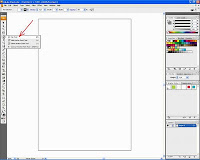

Kami menerima Jasa Desain Mal, Swalayan, Toserba, hotel, Mall, apartment, butik, interior villa, Ruang Kantor, ruang manager, ruang presdir, ruang admin, ruang guru, Jasa Desain Interior Wardrobe lemari pakaian, ruang keluarga, Jasa Desain Rumah, Interior, Eksterior, denah rumah, rumah 2d, Jasa 3d, 3d interior, desain 3d, jasa desain murah berpengalaman, jasa desain produk,design produk, desain interior, desain brosur, produk promosi, gambar desain rumah, contoh desain rumah, jasa desain rumah minimalis, jasa desain interior, desain rumah minimalis, Jasa desain rumah online, jasa arsitek murah, jasa desain taman, jasa desain grafis, jasa desain logo, jasa desain interior, jasa desain rumah minimalis, desain produk, jasa desain rumah,jasa desain stand pameran, jasa gambar desain stand pameran, design stand pameran, kontraktor stand pameran, desain interior pameran, desain booth, booth pameran,design stand pameran, gambar stand pameran, layout stand pameran, design interior pameran, booth design, booth pameran, stand booth, contoh layout, pameran, Jasa desain Interior Ruang makan, Restoran dan Cafe, stand booth Expo, Booth promosi, booth pameran, Stand Pameran Exhibition, Restoran rumah makan, rumah tinggal, apartemen, kantor, stand pameran, Furniture, mebel and Interior design, Mebel Sofa Lemari Tempat Tidur Bed, Set Meja Makan Kursi Office Interior, rumah,apartemen,kantor,toko, ruko, Jasa Desain Interior, Interior Kantor, Interior Apartment, Interior Kamar Tidur, Interior Rumah, Interior Restoran, Interior Kafe, Interior Minimalist, kamar tidur, ruang tamu.
ReplyDeleteCukup dengan SMS ke 081916200296, 08979198363, Email ke arusha.st@gmail.com, desain yang anda butuhkan sudah sesuai keinginan anda.