Pen tool anchor points
Make the object a combination of straight lines and curved lines directly.
We can use the Pen tool to create four types of anchor points (smooth, straight, curved corners, and the combination-angle)
Path is the instructions that tell the computer how to adjust straight segments and curved lines on the screen.
Each track is made up of the anchor points (the dots that appear on the screen). Between any two anchor
points are part of the path is called a line segment.
For example illustrator drawing with the Pen tool to draw the curve is initially a bit confusing.
We really need to think differently, to understand what will we do with the Pen tool.
To draw the curve, we need to drag the Pen tool rather than a click and release when we are drawing a straight line.
This section will provide two sets of instructions for creating two forms of the basic curves: bump and S shapex.
The most basic is the curve bump (curved segment between two points).
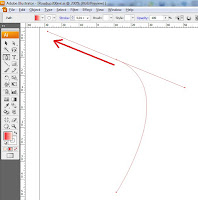
For the simple steps are as follows:
Click the Pen tool and then pull up.
We will look at the anchor point and control point handle extending from the line that we draw the line.
Release the mouse button. When we do, we'll see the anchor point and line
extending to where we drag, the control handle on the end.
Position the cursor about 1 inch to the right place we first click.
Click with the mouse and then drag down.
When we draw, we will see the curve resembles a bump.
Release the mouse.
Curve will be filled with color.






Jasa desain Rumah 3D online Harga Murah hanya 450ribu perview, minimal order 2view, untuk segala macam gambar Desain rumah 2lantai minimalis modern terbaru, Jasa desain rumah mewah, Gambar desain rumah cepat, murah berpengalaman, Perencanaan taman terbuka, design Landscape, gambsr, ruang terbuka hijau kawasan perkotaan, gambar tampak, gambar Tampak depan bangunan, tampak samping, Render Gambar Tampak, Rumah Lengkap, desain rumah minimalis modern, rumah idaman rumah tinggal, Rumah Modern Minimalis, Jasa desain rumah minimalis modern dengan Desain Kolam renang Taman Asri 3D Rumah bangunan lengkap, desain Exterior Rumah tinggal, ruang office kantor, Restoran rumah makan, apartemen, saung, gazebo, Taman Pekarangan Outbond Kolam Landscape secara Cepat dan Berpengalaman.
ReplyDeletekami juga menyediakan jasa desain Jasa Desain 3Dmax stand pameran, Interior Kamar tidur, Jasa Desain Rumah, Interior, Eksterior, denah rumah, rumah 2d, Jasa 3d, 3d interior, desain 3d, jasa desain murah berpengalaman, jasa desain produk,design produk, desain interior, desain brosur, produk promosi, gambar desain rumah, contoh desain rumah, jasa desain rumah minimalis, jasa desain interior, desain rumah minimalis, Jasa desain rumah online, jasa arsitek murah, jasa desain taman, jasa desain grafis, jasa desain logo, jasa desain interior, jasa desain rumah minimalis, desain produk, jasa desain rumah,jasa desain stand pameran, jasa gambar desain stand pameran, design stand pameran, kontraktor stand pameran desain interior pameran, desain booth, booth pameran,design stand pameran, gambar stand pameran, layout stand pameran, design interior pameran, booth design, booth pameran, stand booth, contoh layout pameran, Jasa desain Interior Ruang makan, Restoran dan Cafe, stand booth Expo, Booth promosi, booth pameran
Cukup dengan SMS ke 081916200296, 08979198363, Email ke arusha.st@gmail.com, desain yang anda butuhkan sudah sesuai keinginan anda.
Jasa desain Rumah online
Contoh-contoh desain yang telah dibuat bisa dilihat di:
www.desain3d.com
www.jasa-gambar-desain.blogspot.com
www.jasa-desain-gambar-murah.blogspot.com
www.autocad-solidworks-unigraphics.blogspot.com
www.jasa-interior-eksterior.blogspot.com
www.jasa-interior-eksterior3d.blogspot.com
www.jasa-interior-3d.blogspot.com
www.jasa-eksterior-interior.blogspot.com
www.jasa-desainer.blogspot.com
www.jasadesainrumah3d.blogspot.com