Show Grid
Grid helps us in designing an image, allows us to determine the dimensions of the image.
Grid will be displayed behind / base artwork on illustration window, and will not be printed when you print.
To be able to use the grid, the steps we have to do is:
select View> Show Grid.
and to hide the grid, we can choose View> Hide Grid.
To snap objects to gridlines, Snap object serves to lock the position of the image size
select View Snap> To Grid, select the object you want to move, then drag to the desired location.
When the boundaries of the object comes within 2 pixels gridline, will be locked to the point.
If View> Pixel Preview is selected, the Snap To Grid Snap To Pixel turned into.
To determine the distance between the gridlines, grid style (lines or dots), the color of the grid, or whether the grid appears on the front or back of the artwork, select Edit> Preferences> Guides> Grid
Grid will be displayed behind / base artwork on illustration window, and will not be printed when you print.
To be able to use the grid, the steps we have to do is:
select View> Show Grid.
and to hide the grid, we can choose View> Hide Grid.
To snap objects to gridlines, Snap object serves to lock the position of the image size
select View Snap> To Grid, select the object you want to move, then drag to the desired location.
When the boundaries of the object comes within 2 pixels gridline, will be locked to the point.
If View> Pixel Preview is selected, the Snap To Grid Snap To Pixel turned into.
To determine the distance between the gridlines, grid style (lines or dots), the color of the grid, or whether the grid appears on the front or back of the artwork, select Edit> Preferences> Guides> Grid



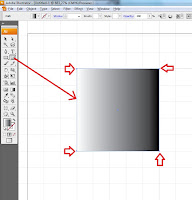



Menerima Jasa Pembuatan Desain Interior credenza depan divan master bedroom dengan Harga Murah hanya 350ribu perview, minimal order 2view, juga menerima jasa untuk segala macam desain interior Ruang tidur minimalis modern dengan, desain meja counter, meja customer service, meja recepcionist, meja travel agent, meja sales counter toko, studio musik, home music studio design, music studio furniture, home music studio design ideas, studio soundproofing, home studio equipment, building a recording studio , kantor minimalis, desain kantor modern, home office design, design interior kantor, interior for office, best small office designs, desain laci gantung, lemari gantung, lemari kulkas almari furniture, interior kamar minimalis, interior rumah minimalis, interior rumah sederhana, interior desain, jasa design interior, gambar interior kantor, design interior, jasa interior design, ruang tamu modern dan minimalis, Desain Minimalis Ruang Keluarga, design ruang tamu minimalis, desain Interior Ruang makan, Restoran dan Cafe, stand booth Expo, Booth promosi, booth pameran, Stand Pameran Exhibition, Murah, Cepat dan Berpengalaman secara online.
ReplyDeletekami juga menyediakan jasa desain interior untuk ruang office kantor anda, Restoran rumah makan, Wardrobe lemari pakaian, rumah tinggal, apartemen, kantor, stand pameran, dan kami siap membantu anda menerjemahkan sketsa tangan, foto2 yang anda inginkan ke dalam gambar 3 dimensi.
Cukup dengan SMS ke 081916200296, 08979198363, Email ke arusha.st@gmail.com, desain yang anda butuhkan sudah sesuai keinginan anda.
Contoh-contoh desain yang telah dibuat bisa dilihat di:
www.desain3d.com
www.jasa-gambar-desain.blogspot.com
www.jasa-desain-gambar-murah.blogspot.com
www.autocad-solidworks-unigraphics.blogspot.com
www.jasa-interior-eksterior.blogspot.com
www.jasa-interior-eksterior3d.blogspot.com
www.jasa-interior-3d.blogspot.com
www.jasa-eksterior-interior.blogspot.com
www.jasa-desainer.blogspot.com
www.jasa-desain-apartemen.blogspot.com
www.jasadesainrumah3d.blogspot.com
www.interior-rumah-eksterior.blogspot.com
www.desain-rumah3d.blogspot.com
Bagi anda yang ingin memperdalam ilmu desain silahkan kunjungin blog kita yang gratis, simple dan cepat.
belajar autocad
www.autocadline.blogspot.com
belajar solidworks
www.solidworksurface.blogspot.com
belajar desain
www.spotcolordesign.blogspot.com
belajar illustrator
www.illustratorgradient.blogspot.com
belajar photoshop
www.photoshoptonality.blogspot.com